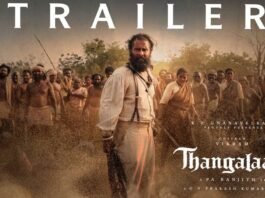HP, Acer
Over the past year or so, Google Chromebook laptops have evolved — a lot. This is especially true with the latest Chromebook Plus laptops that now run a more advanced version of ChromeOS. All Chromebook Plus laptops now integrate Google Gemini artificial intelligence into the operating system and many of the most popular apps and services people use to handle their everyday computing tasks.
While the Chromebook Plus technology has improved, the cost of these devices has dropped. Many of the latest Chromebook Plus laptops now cost less than $700, yet can handle virtually all of the same tasks as a Windows laptop or MacBook. In addition, Google has committed to upgrading the ChromeOS every two weeks, so you can expect a steady flow of new features and functions that will introduce remarkable ways to utilize artificial intelligence technology and tools as you use your new Chromebook Plus for several years to come.
Best Chromebook Plus laptops of 2024
Our in-house tech experts have compiled this curated list of the five best Chromebook Plus laptops available right now. We even included two-in-one models with a touchscreen display and two of the new cloud gaming Chromebooks (which can also be used to handle the computing needs of an average user).
To learn all about what the latest Chromebook Plus laptops offer, be sure to read our in-depth 2024 Chromebook Plus buyer’s guide.
Best Chromebook Plus overall: Acer Chromebook Spin 714
Best Buy
Design: 2-in-1 | Display Size: 14 inches | Display Type: WUXGA IPS | Processor: 13th Gen Intel Core i5-1335U | Graphics: Intel Iris Xe | RAM: 8GB | Storage: 256GB | Battery Life: Up to 10 hours | Connectivity: Wi-Fi 6, Bluetooth | Size: 12.31 x 8.82 x 0.71 inches | Weight: 3.02 pounds | Stylus: Optional
The Spin 714 is one of the newer, mid-priced Chromebook Plus 2-in-1 models that gives you the versatility to use it as a traditional laptop or tablet, based on the task at hand. The Intel Core i5 processor is a great choice for this type of computer, because it provides plenty of power for multitasking, running cloud-based applications and utilizing feature-packed Android apps.
This Chromebook Plus is competitively priced and able to handle more advanced tasks, like photo and video editing. The display provides 100% sRGB coverage, so all of the colors displayed are both vibrant and accurate. And with the built-in webcam, microphone and speakers, participating in a video call, online class or virtual meeting is as easy as streaming a movie from Netflix.
Battery life is up to 10 hours, but with the quick charge feature, plugging the laptop into an external power source for just 30 minutes will provide an additional four hours of run time. The Spin 714 is rugged and comes with a generous collection of ports (including an HDMI port) built in. The 256GB of internal storage provides ample space to hold plenty of data and content for offline computing.
The new Spin 714 is a great Chromebook Plus option for handling everyday computing tasks. It offers all of the latest features offered by ChromeOS, including the Google Gemini AI integration.
Best Chromebook Plus for everyday use: Asus Chromebook Plus CX3402
Asus
Design: Traditional laptop | Display Size: 14 inches | Display Type: Full HD NanoEdge | Processor: Intel Core i3-1215U | Graphics: Intel UHD Graphics | RAM: 8GB | Storage: 256GB | Battery Life: Up to 10 hours | Connectivity: Wi-Fi 6, Bluetooth 5.3 | Size: 12.85 x 8.44 x 0.74 inches | Weight: 5.19 pounds | Stylus: No
Even though this Chromebook Plus was released in late 2023, it offers all of the cutting-edge features Google has integrated into the latest Chromebook Plus laptops.
This version of the CX3402 offers a traditional laptop design with a 14-inch display. The 8GB of RAM and 256GB of internal storage, combined with the processing power of the Intel Core i3-1215U, provide the configuration needed to give the average user a pleasant experience using a Chromebook Plus for all of their everyday computing tasks.
The anti-glare display offers practically no bezel, while the up to 10-hour battery life will keep you productive throughout the day. Plus, you’ll still have enough juice to stream a movie in the evening. As with all of the Chromebook Plus laptops, this one makes viewing, organizing, editing and sharing photos using Google Photos an absolute pleasure.
Check out our full, in-depth review of the Asus Chromebook Plus CX3402, which now runs the latest version of ChromeOS with all Google Gemini AI integrations.
Best Chromebook Plus for students: Acer Chromebook Plus 516 GE
Acer
Design: Traditional laptop | Display Size: 16 inches | Display Type: WQXGA IPS | Processor: 12th Gen Intel Core i5-1240P | Graphics: Intel Iris Xe Graphics | RAM: 16GB | Storage: 256GB | Battery Life: Up to 10 hours | Connectivity: Wi-Fi 6E, Bluetooth 5.2 | Size: 14.04 x 9.83 x 0.84 inches | Weight: 3.75 pounds | Stylus: No
Students can use the Chromebook Plus 516 GE as a cloud gaming device during their free time, but also tap its versatile computing power when it comes to school work, performing research, participating in online classes and handling everyday tasks like managing emails, surfing the web and creating content for social media.
The Chromebook Plus 516 GE is in the higher price range for these laptops because it’s configured with enhanced hardware for playing cloud-based games from NVIDIA GeForce Now, Xbox Game Pass or Luna. The 16-inch display offers 2,560 x 1,600 pixel resolution with a quick 120Hz refresh rate.
One feature we love is the customizable, multi-zone RGB keyboard, although the speaker system is impressive too. It supports DTS Audio and uses a smart amplifier with four speakers to generate loud, immersive and clear audio. You can just as easily pair this Chromebook Plus with your favorite Bluetooth headphones or wireless earbuds.
Whether you’re working on an assignment for school, note-taking in class, creating social media content or playing a game, the Acer Chromebook Plus 516 GE provides the performance needed, bundled into a 3.75-pound package that’s easy to transport and super intuitive to use.
Best Chromebook Plus for professionals: HP Chromebook Plus x360
HP
Design: 2-in-1 | Display Size: 14 inches | Display Type: Full HD IPS touchscreen | Processor: Intel Core i3-N305 | Graphics: Intel UHD Graphics | RAM: 8GB | Storage: 128GB | Battery Life: Up to 10 hours | Connectivity: Wi-Fi 6, Bluetooth 5.3 | Size: 12.72 x 8.28 x 0.81 inches | Weight: 3.32 pounds | Stylus: No
Here’s another example of a Chromebook Plus with a 2-in-1 design that’s built for productivity. It offers a 14-inch touchscreen display that’s able to showcase 4K resolution video content or present online games in 720p resolution. The laptop is equipped with a pair of up-firing speakers, a Full HD resolution webcam and a battery that’ll keep it running for up to 10 hours per charge.
Like all of the latest Chromebook Plus laptops, this one harnesses the full potential of ChromeOS with Google Gemini to make all of your everyday computing tasks easier and more streamlined. You can use it as either a laptop or tablet.
Multitasking is a breeze, you never have to worry about doing manual updates for any applications, and all of your work is always automatically backed up in the cloud. The latest productivity tools built into ChromeOS and the various Google apps and services make it easy to more efficiently manage your time and schedule, sync content with your smartphone and smartwatch, and stay in contact with your coworkers and clients.
Best Chromebook Plus for gaming: Lenovo IdeaPad Gaming Chromebook
Walmart
Design: Gaming laptop | Display Size: 16 inches | Display Type: WQXGA IPS | Processor: 12th Gen Intel Core i3-1215U | Graphics: Intel Iris Xe Graphics | RAM: 8GB | Storage: 128GB | Battery Life: Up to 12 hours | Connectivity: Wi-Fi 6E, Bluetooth 5.1 | Size: 14.4 x 9.96 x 0.79 inches | Weight: 4.11 pounds | Stylus: No
First, there were Chromebooks. Then more powerful Chromebook Plus laptops were released. And now, Google and its hardware partners have introduced a third category of Chromebooks that are optimized for online gaming. They also run Android games acquired from the Google Play Store.
The IdeaPad Gaming Chromebook comes with Xbox Game Pass, NVIDIA GeForce Now and Luna built-in, so when you subscribe to any of these services, hundreds of mega-popular PC and console games are at your fingertips. The laptop works with popular gaming accessories, like handheld controllers and gaming headsets.
As a gaming Chromebook, this one offers a customizable, multi-zone RGB keyboard, a powerful built-in sound system and other optimizations that make it well-suited for online gaming — all at a price that’s less than a third of what you’d pay for a Windows gaming laptop.
When you’re not gaming, the IdeaPad is ready to efficiently handle your everyday computing tasks, too. This is a great option for tapping the power of ChromeOS and Google Gemini using an inexpensive laptop that’s designed for performance.
What to look for when shopping for a Chromebook Plus?
Lenovo
When choosing the perfect Chromebook Plus, here are five key things to focus on:
- Overall design: Choose between a Chromebook Plus that has a traditional laptop computer design or one that offers two-in-one functionality (one that can also serve as a tablet).
- Display size, type and resolution. The size of the display and its resolution directly impact how much on-screen real estate you have access to. Determine if a traditional display or touchscreen will serve you better, based on how you plan to use the laptop.
- Size and weight: This impacts how easy the laptop is to carry around. Some of the new Chromebook Plus laptops are designed to be very thin and lightweight.
- Processor: All Chromebook Pro laptops meet the core hardware requirements dictated by Google. That said, some offer faster and more powerful processors than others. The devices with better processors tend to cost more, but they also offer better overall performance.
- RAM and storage: Again, all Chromebook Pro laptops meet the core hardware requirements dictated by Google, but those that offer more internal storage give you more capacity to store data, documents, files, photos, apps and content locally on the device so it’s accessible when you’re offline.
There are literally dozens of Chromebook Plus models now available from well-known brands, including Acer, Asus, Dell, HP, Lenovo and Samsung. All Chromebook Plus laptops run the ChromeOS operating system and have the same core functionality. What differentiates the various models are things like their display size and type, overall size and weight, design, port selection, CPU and GPU and price (although most are now priced under $700).
For more help choosing the perfect laptop, check out our coverage of the six best laptops under $500, the five best laptops for 2024, the six best laptops under $1,000, the six best gaming laptops for 2024, the five best laptops for college in 2024 and the five best budget laptops for 2024.